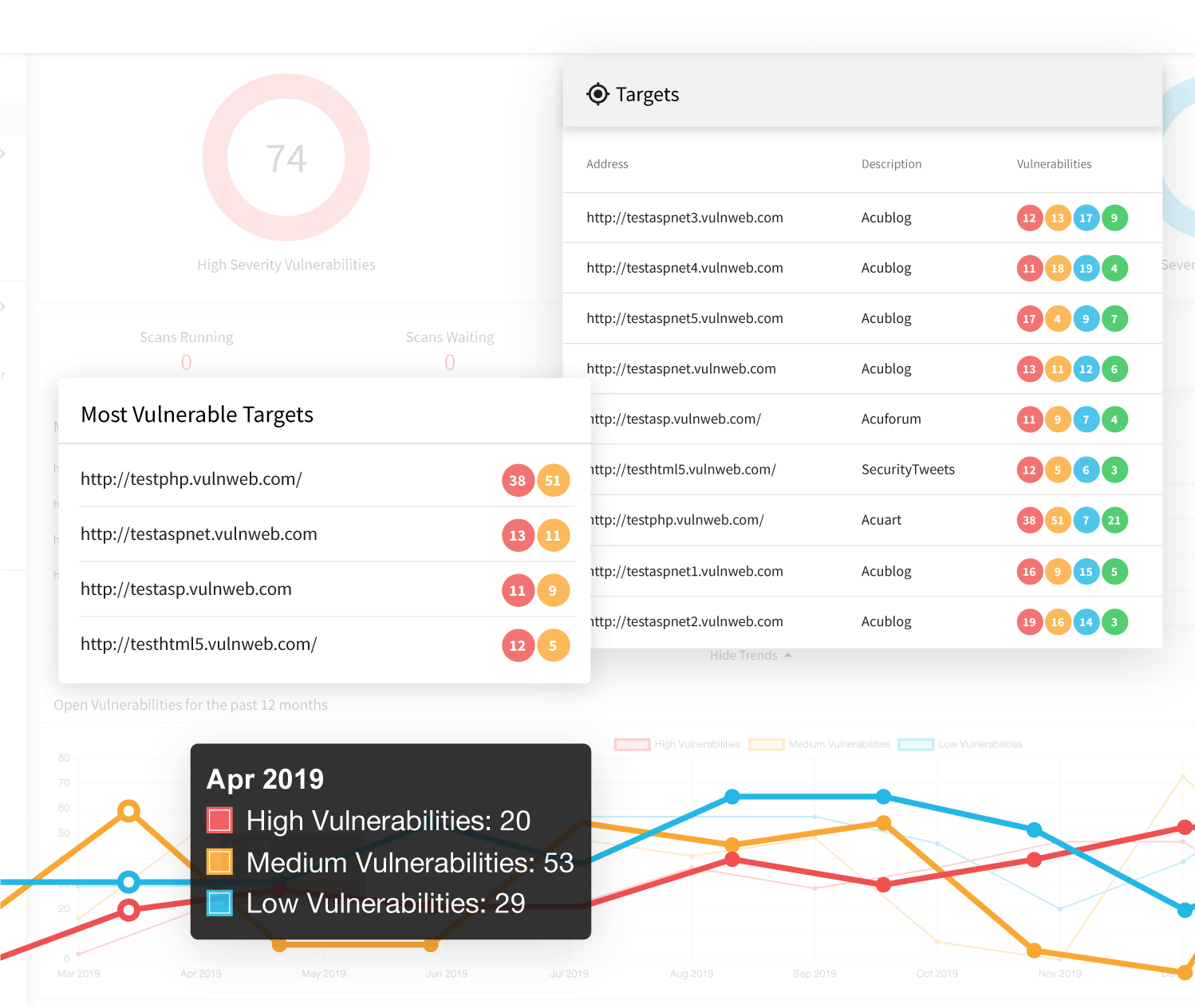
Comprehensive Technology Coverage
Most web application security scanners are designed to cope with traditional applications. Since the industry shift towards heavy use of JavaScript in single-page applications (SPAs), most web scanners have found it difficult if not next to impossible to cope. Acunetix, on the other hand, features best-of-breed JavaScript support thanks to its browsing engine called DeepScan. DeepScan allows Acunetix to fully crawl JavaScript-heavy sites, as well as find hard-to-detect client-side vulnerabilities like DOM-based Cross-site Scripting (DOM XSS), which are not detectable via server security software such as intrusion detection systems (IDS) and web application firewalls (WAF).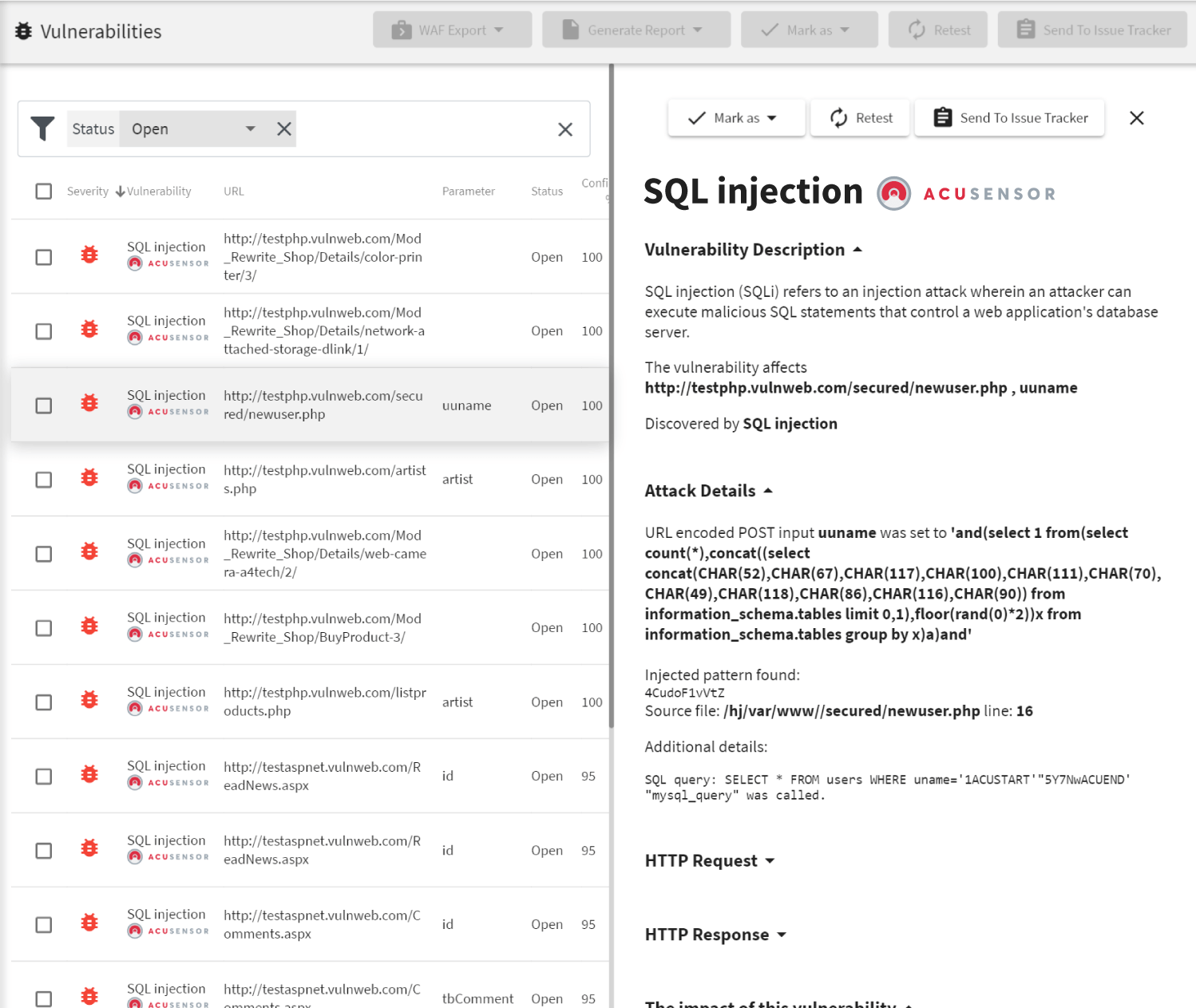
No Need to Choose Between Fast and Accurate
Automated web application security scanners have a reputation of being slow, never finishing, and dragging on engagements for ever. Acunetix is set to change that. Acunetix has been engineered from the ground up to be highly optimized for speed, yet intelligent enough to take no shortcuts when it comes to accuracy. As a result, by being by far the fastest scanner on the market, it allows you to test a vast array of websites and web applications simultaneously and continuously. Acunetix comes bundled with AcuSensor, an optional server-side sensor for Java, ASP.NET, and PHP applications. AcuSensor not only further increase accuracy during scans, but it can even inspect calls to and from a running web application to the database server whilst a scan is in progress.Frequently asked questions
A web vulnerability scanner is your best bet to protect your Apache installation. If you get a network scanner, it will just check if you are running the latest version of Apache and do some basic configuration checks such as open ports. However, a web security scanner will check all the websites and web applications that your Apache server hosts.
To check if your web page is safe, you must hire a white hat hacker or find software that works like white hat hackers do. The best practice is to use a vulnerability scanner such as Acunetix regularly and then work with a security researcher to check for vulnerabilities that cannot be found automatically.
Read about how penetration testing and vulnerability scanning go together.
If a black hat hacker exploits a vulnerability in your website or web application, they may access confidential information or they may use your website for phishing, which will risk your reputation. We found that most websites have web vulnerabilities, so there is a big chance that your website has some, too.
Observe how a web vulnerability leads to complete system takeover.
Apache is a popular and secure web server but you can do a lot to harden it. Most importantly, there are certain directives, which may make it easier for an attacker to compromise your server, for example, server-info, server-status, ServerSignature, and more.
Recommended reading
Learn more about prominent vulnerabilities, keep up with recent product updates, and catch the latest news from Acunetix.

“We use Acunetix as part of our Security in the SDLC and to test code in DEV and SIT before being promoted to Production.”
Kurt Zanzi, Xerox CA-MMIS Information Securtiy Office, Xerox